IDetect-5.0 UI
IDetect-5.0 offers a very powerful while simple UI with 4 different views. Depending on its role each user can access those views or not.
Live view – Accesible by all – Display current machine status –
Allows for listening and correction of records.

Quality view – Accesible by quality role –
Allows for model creation – erase – put in production

History view – Accesible to All –
Allows for listening and correction of past records.

Configuration view – Accessible by administrator –
Allows UI configuration and backup & cleaning policy.

Meet Bondzai
